Annature’s Google Chrome Extension puts your signing tools right where you need them—no extra steps required. Whether you’re working in Gmail, Google Drive, or another online platform, you can send and manage documents without leaving your browser. This extension is designed for people who value speed and flexibility, allowing you to sign and share wherever you work online.
Annature’s Google Chrome Extension allows you to upload and send documents for signing directly from your browser. With just a click, documents are sent to Annature without the need to manually download and re-upload, making your workflow faster and more efficient.
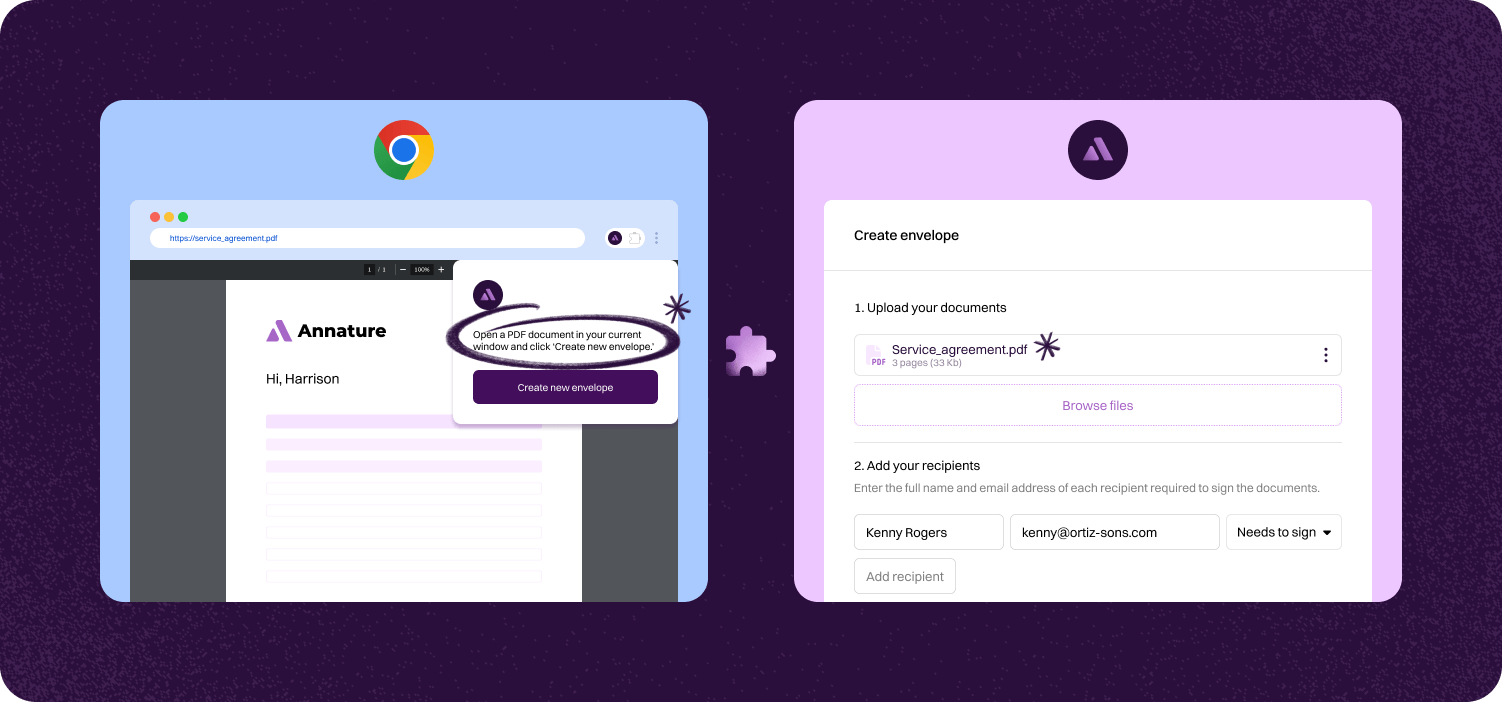
Access Annature directly from your Chrome browser, whether you’re emailing clients, updating documents, or collaborating online. It’s signing made simple and accessible from the tools you use every day.
Send and sign documents without downloading or storing unnecessary files on your desktop. Everything stays secure in the cloud, helping you stay organised and efficient.
The Chrome Extension integrates smoothly with platforms like Xero, Gmail, and Google Drive. You’ll have a seamless signing experience across all your key business tools.
Step-by-step guide to linking account.

Follow the steps here to configure your extension and link it to your Annature account.





Yes. Our integrations are designed to be straightforward, so you don’t need IT expertise to get started.
Absolutely! Developers can use our API to create custom workflows that fit seamlessly into their systems.
Yes. With built-in integrations and API support, you can connect Annature directly to your business systems.
Annature integrates with popular platforms and payment providers, and we’re continually expanding our partner network.